Lisa Gonzalez
February 22, 2025
Creating an effective job application form is essential for hiring great talent. Over time, these forms have grown from basic paper documents into sophisticated digital tools that help companies evaluate candidates fairly and efficiently. A well-designed application streamlines the hiring process while giving all applicants an equal opportunity to showcase their qualifications.
Job applications have expanded beyond simple record-keeping to become valuable screening and assessment tools. The best application forms achieve three key goals: gathering important candidate information, delivering a positive experience for applicants, and integrating smoothly with your existing hiring systems. Getting these elements right helps build a strong foundation for your recruitment efforts.
This guide examines seven distinct job application templates designed for different company needs and sizes. Whether you're a startup establishing your first formal hiring process or a large organization looking to scale recruitment, you'll find options that match your requirements. By the end, you'll be equipped to select the ideal template for attracting qualified candidates and running an efficient hiring program.
Key benefits of well-designed job applications:
Paper-based job applications slow down hiring and create hassles for everyone involved. JotForm offers a practical solution with their Standard Employment Application - a complete online system for creating, managing and storing applications. For HR teams and business owners, it provides a central hub to handle all recruiting tasks efficiently.
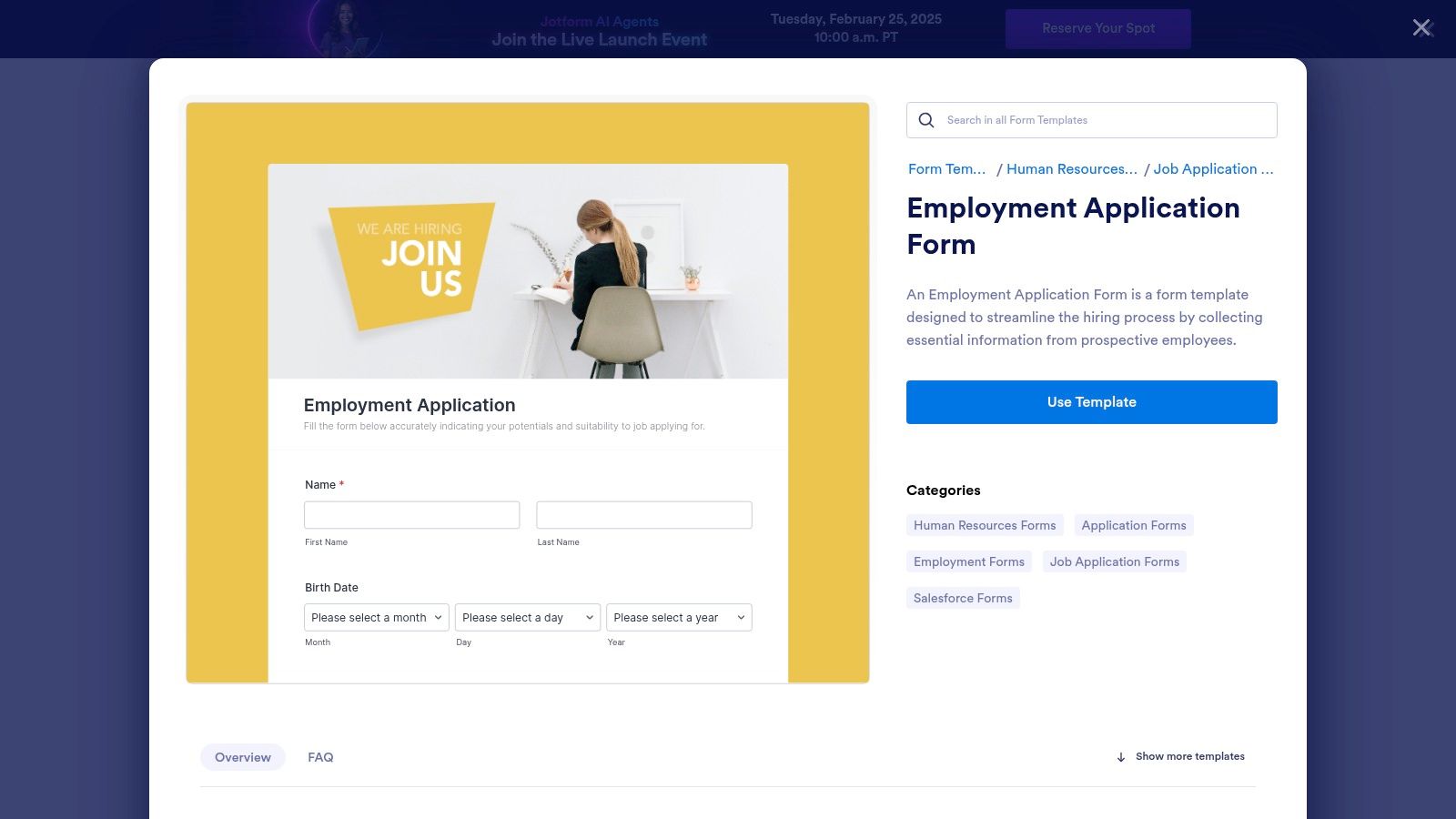
The platform shines with its easy-to-use drag-and-drop interface that anyone can master. You can pick from ready-made templates or build forms from scratch, adding over 40 specialized fields for employment details like work history, education, references, and skills. Electronic signatures make paperwork smooth, while automatic PDF creation keeps records organized and accessible.
Key Features and Benefits:
Pros:
Cons:
Pricing: Free version available with submission limits. Paid plans include more features and higher limits. Visit their website for current pricing details.
Technical Needs: Works in any web browser with internet access.
Tips for Success:
Why Choose JotForm:
JotForm gives you a complete solution for online job applications that's both powerful and user-friendly. While the free version has limits, paid plans deliver good value with their rich features. For companies wanting to improve their hiring process, JotForm is a solid choice worth considering.
Website: JotForm Employment Application Template
Microsoft Office's Job Application Template is a practical solution for businesses seeking a simple, offline application form. This Word-based template provides a clear format for gathering essential employment information, making it especially useful for small businesses or companies without dedicated HR systems.

The template stands out for its accessibility and ease of use. While it may not have advanced tracking features, its straightforward design works well for collecting candidate information efficiently. For a small business owner who needs to gather consistent details from applicants, this template offers a ready-to-use, familiar format.
Key Features:
Benefits:
Limitations:
Quick Setup Guide:
How It Compares:
While web-based application systems offer more automation, this template provides a reliable option for smaller teams. It works particularly well for companies just starting to formalize their hiring process, or those who prefer a simpler approach to collecting applications.
Find It Here: Microsoft Office Employment Application Form
As a free and accessible solution for hiring, Google Forms helps small businesses and startups collect and review job applications without investing in expensive ATS software. The platform makes it easy to create applications, track responses, and collaborate with your hiring team.

Key Features and Benefits:
Pros:
Cons:
Tool Comparison: While platforms like JotForm offer similar features, Google Forms works seamlessly with Google Workspace tools that many businesses already use daily.
Implementation Tips:
Website: Google Forms Homepage
For organizations wanting a structured yet simple hiring process, Google Forms provides an effective starting point. While it may not replace full ATS software for complex hiring needs, it helps streamline initial recruitment stages without any upfront costs.
The Adobe PDF Employment Application provides a practical solution for businesses wanting a professional and standardized hiring process. This PDF-based template includes fillable fields to help keep job applications consistent and easy to review. It works well for companies that want to maintain clear professional standards in their hiring process.
Key Features & Benefits:
Pros:
Cons:
Website: Adobe Employment Application Template
Pricing: Adobe Acrobat subscriptions start at $15/month. Basic PDF form creators are available free online if you need simpler features.
Implementation Tips:
Why it's on our list: The Adobe PDF Employment Application hits a sweet spot for businesses that need a structured, professional application process without the complexity of a full applicant tracking system. While it may lack advanced features, its simplicity and reliability make it especially good for smaller teams or companies with moderate hiring needs. It's a solid upgrade from basic paper forms or unstructured online applications.
Looking to make your job applications more engaging and modern? Typeform offers an excellent template that transforms the traditional application into an interactive conversation. Companies can use this to create memorable candidate experiences and gather better insights about applicants.
The template creates a natural flow that feels like a real dialogue rather than a standard form. Using smart features like branching logic, the application adapts to each candidate's responses - only showing relevant questions based on their previous answers. You can also add videos and images to showcase your company culture and keep candidates engaged. The analytics dashboard helps you track completion rates and identify where candidates might be dropping off.
Key Features:
Benefits:
Potential Drawbacks:
Setup Tips:
Why We Recommend It:
Typeform turns the job application process into something candidates actually enjoy completing. The combination of user-friendly design and detailed analytics helps companies attract better talent while gathering valuable data. While it costs more than basic options, the potential for better completion rates and candidate experience makes it worthwhile for companies focused on quality hiring. The platform stands out by making applications feel personal rather than mechanical.
Website: Typeform Job Application Template
Wufoo helps you create professional job application forms without any technical skills. Their employment application templates give you a head start, which you can then adapt with fields specific to your open positions. The platform works well for HR teams, small businesses, and startups who want a straightforward way to collect and manage job applications.

The platform shines with its simple drag-and-drop interface for building forms. Candidates can upload resumes and portfolios directly through your forms, saving you from managing email attachments. You'll get instant notifications when applications come in, helping keep your hiring process moving. The smart form logic lets you show different questions based on earlier answers - like showing specific questions for different departments.
Key Features:
Advantages:
Limitations:
Cost: Free plan available with limited entries. Paid plans include more features and higher entry limits. Visit their website for current pricing.
System Requirements: Works in any web browser - no software installation needed.
Similar Tools: While BambooHR and Greenhouse offer more robust features for larger companies, Wufoo works great for smaller teams getting started with structured hiring.
Tips for Success:
Website: View Employment Application Templates
Wufoo makes the list because it helps teams quickly set up professional job application forms without complexity. While it may not match dedicated recruiting platforms feature-for-feature, it gives you the core tools needed to collect and manage applications effectively. The platform particularly suits organizations that want to get started quickly without a steep learning curve.
FormStack provides an adaptable job application template built for serious hiring needs. The platform combines in-depth form capabilities with HR workflow automation - perfect for organizations managing high volumes of applicants.
With FormStack, you can create detailed, multi-page applications that guide candidates through a smooth submission process. The system then handles automated routing, background checks, and notifications based on your rules. This smart automation helps HR teams spend less time on paperwork and more time engaging with promising candidates.
Key Features and Benefits:
Pros:
Cons:
Getting Started Tips:
How It Compares:
FormStack offers more advanced capabilities than basic form tools like Google Forms or Typeform. While those work for simple applications, FormStack better serves complex hiring with multiple stages and high volume. The extra features and automations justify the higher cost for larger teams.
Website: FormStack Job Application Template
FormStack stands out for serious hiring operations that need robust workflows and integrations. Though not the cheapest option, organizations with sophisticated recruitment needs will benefit from its powerful automation and enterprise features. The platform's scalability and security make it worth considering despite the steeper learning curve.
| Template | Core Features ✨ | User Experience ★ | Value Proposition 💰 | Target Audience 👥 |
|---|---|---|---|---|
| JotForm Standard Employment Application | ✨ Drag‑and‑drop builder, 40+ fields, e‑signature | ★ Highly customizable, robust integrations | 💰 Free plan limited; subscription needed | 👥 Businesses of all sizes; GDPR-ready |
| Microsoft Office Job Application Template | ✨ Pre‑formatted sections, editable in Word | ★ Simple, offline use | 💰 One‑time purchase with Office suite | 👥 Traditional, offline users |
| Google Forms Job Application Template | ✨ Real‑time tracking, customizable questions, uploads | ★ Seamless, collaborative | 💰 Completely free cloud solution | 👥 Small to medium businesses |
| Adobe PDF Employment Application | ✨ Fillable fields, digital signatures, validation | ★ Professional, consistent formatting | 💰 Requires Adobe Acrobat for editing | 👥 Organizations needing formal forms |
| Typeform Job Application Template | ✨ Conversational UI, logic jumps, rich media | ★ Engaging, modern design | 💰 Premium pricing | 👥 Progressive, innovative companies |
| Wufoo Employment Application Form | ✨ Theme customization, file uploads, payment integration | ★ User‑friendly with robust reporting | 💰 Cost‑effective value | 👥 SMB looking for ease-of-use |
| FormStack Job Application Template | ✨ Multi‑page design, workflow automation, security | ★ Secure and advanced, with a learning curve | 💰 Premium pricing, enterprise-level | 👥 Enterprises with IT integration needs |
Picking the right job application form template and platform makes a huge difference in running a smooth hiring process. From basic tools like Microsoft Word and Google Forms to specialized form builders like JotForm, Typeform, and Adobe fillable PDFs, there are many options to consider. Your choice will depend on your budget, technical needs, expected application volume, and customization requirements.
When comparing these tools, focus on:
Getting Started and Setup: Tools vary in complexity - some are plug-and-play while others need more technical know-how. Pick user-friendly platforms with drag-and-drop builders if you want something quick and simple. For specific integrations or complex workflows, you may need a more advanced solution.
Budget Planning: Free templates from Microsoft Office and Google work well for small businesses watching costs. As you grow, investing in a dedicated platform with more features often pays off. Look at each tool's pricing and match it to your budget and growth plans.
System Connections: Make sure your chosen tool works smoothly with your HR software or applicant tracking system (ATS). Good connections to your email, CRM and other key systems will help your team work more efficiently.
Key Things to Remember:
Looking to make hiring simpler? Jobspage.co brings everything together in one place - from building your careers page to tracking applications. Our user-friendly platform helps you create professional job listings, customize application forms, and manage candidates effectively. Save time and find great talent with our free plan. Visit Jobspage.co today to upgrade your hiring process.
Article created using Outrank